Error reporting
Reporting a failing run
If your setup runs into an error and has internet access, you can quickly report the problem using the “Report Run” feature. This helps our team get the details we need to investigate what went wrong.
When you report a run, you’ll see a short form where you can:
- Describe what happened and what you expected instead
- Optionally add attachments (like logs or screenshots)
How to report a failing run
-
Click Runs in the upper-right corner.
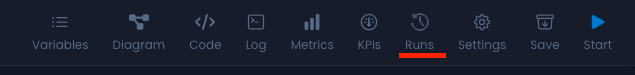
-
Select the run you want to report, then click the megaphone button.
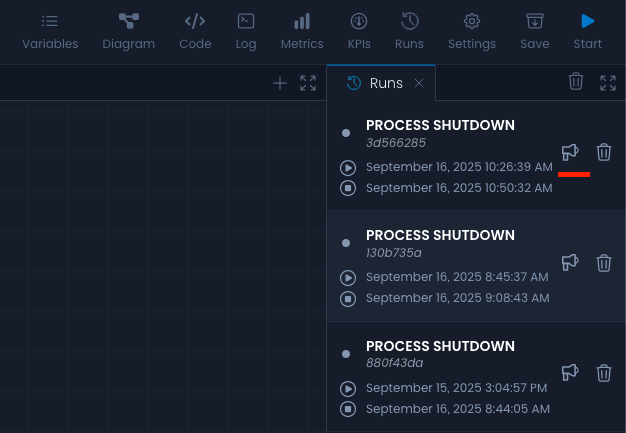
-
Fill out the form with details about the error.
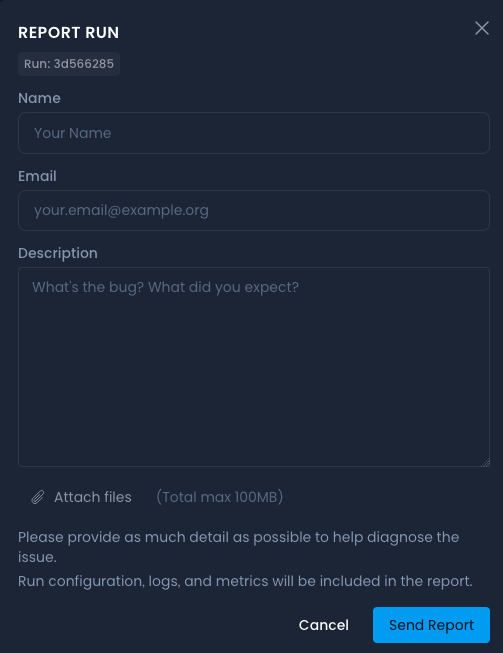
-
Click Submit to send your report to the Nanoping team.
That’s it! Thanks for helping us improve Nanoping.